Tech News
How to protect yourself from phishing scams.
Phishing is one of the oldest methods of fraud online. Thieves will try to gain personal details about you such as your passwords, bank account information or enough details to commit identity theft. As with most cyber crime the best way to prevent being taken advantage of is to know what to look for in the first place.

Email Phishing.
This is the most common form of phishing attempt and perhaps one you may be familiar with. By attempting to appeal to base instincts, the phishing emails that you receive will have attention grabbing subjects. You may receive a hefty bill from a company that you may or may not be familiar with, a threat of legal action or even a message using a close friend’s name to ask for help. Usually these emails will play upon emotions to get the viewer to follow through to a fake website where, when trying to log on, will capture your information and send it on to the criminal. The spoof websites used appear legitimate, often taking images and content from official sources to emulate the style of, for example, Apple’s website.
How to deal with a fraudulent email:
• Spelling and grammar mistakes. Often phishing scams are operated by someone whose first language may not be English. Simple grammar mistakes and spelling issues are not common in correspondence with large companies!
• On many computers a website’s address is visible when you hover over a link in an e-mail. If this doesn’t look like it leads to the correct website – be wary!
• Many companies will have other methods of getting in touch with you. If someone has sent an e-mail requesting something such as bank details or login information then don’t provide this.
• Never open an attachment from an email that you don’t recognise. You’ll notice that most companies may send information such as an invoice in an email but this will never take the form of an attachment.
• Ignore any offers that appear too good to be true – it’s highly unlikely to win the lottery but even more so if you don’t recall entering!
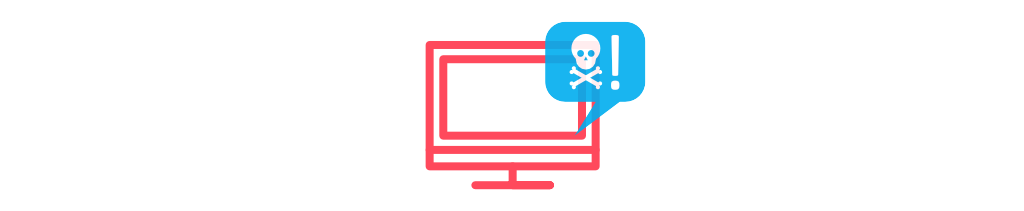
Computer Phishing.
One of the more recent areas that phishing scams have become prevalent in is social media. There are a multitude of different links that are shared daily and this makes it easy enough for criminals to slip in links to websites that they control. You may have previously seen a link to a news story or an article that you wish to read and, once clicked on, noticed that the website is of low quality and perhaps you’re being prompted to update your software to allow the article to load a video. Often the software that you’re asked to update is legitimate but the file that you’re asked to download isn’t. The usual route for malicious software to enter your computer is through downloads such as a fake Flash Player update. These updates install malware and, on PCs, viruses and trojans that can harvest information or be passed on to others.
How to combat a fraudulent site:
• Any website that uses a ‘click bait’ headline is often aimed at attracting as many people as possible. Although some companies do use this as a tactic it is always worth being wary when visiting these sites.
• Although software does occasionally need updating the downloads should never start without you prompting them. If an installer has managed to begin downloading without your consent, either cancel or delete it without opening it.
• If you want to ensure that your software is up to date, check through the application on your computer. Usually there will be a ‘Check for updates’ button within the app or updates may be included in the updates that are available for the system.

Phone Phishing.
Unsolicited phone calls are nothing new. Phishing via this method usually begins with an unexpected call and using whatever details they are able to gather about you, a criminal will attempt to coerce you into handing over more vital information. Usually if someone calls and claims to be contacting you on behalf of a bank, or service provider that you are familiar with, and recites information about you with confidence, then many people may believe the call to be legitimate. The main thing that phone phishers are looking for are details such as your PIN or account details or they may use another method such as asking you to send money or transfer funds – so if anyone leads with any questions relating to this hang up!
How to prevent phone fraud:
• Never give out personal details to anyone who has called you without asking the caller to identify themselves.
• If you believe that someone is asking intrusive questions or acting suspicious then hang up and do not call them back.
• Report suspected phishing to the authorities or online via this site. If the call occurred at your place of business then pass on the information to your employer.

Social Engineering.
Social engineering is similar to other phishing methods but is decisively targeted and only occurs when a criminal believes that they have enough resources and information at their disposal to commit fraud. The perpetrator will contact someone who they know has access to what they’re after and, within a business environment, this will often be a member of staff who is able to access and control the flow of money. The criminal may then call the member of staff, pretending to be from a company that they are known to deal with, and will ask for a sum of money to be transferred to pay off an overdue invoice. This is made all the more convincing if the criminal mentions it’s an express order from the employee’s boss!
How to spot Social Engineering:
• Pay attention to email addresses that your colleagues contact you with. Keep an eye out for a new or unfamiliar address!
• Watch out for calls or emails asking questions about fellow employees. If you receive any, do not give out details until you are confident of who you’re talking to.
• Stay alert for any requests to preform tasks that you do not usually undertake. Most companies would prefer you question these requests than fall foul of fraud!
Things to remember.
If you feel that any personal passwords or details have been given out then try to limit the damage.
• Contact your bank and change bank details if these have been forfeit.
• If you have handed out information about your friends warn them.
• If passwords have been compromised then change them instantly (including any websites that use the same login). Keep an eye out for any websites that reject your current password or claim that it has recently been changed – it’s possible that the fraudster has entered your account and locked you out.
• Ensure that system software is up to date and that it includes the latest security.
