Tech News
How to protect yourself from fraudulent support calls.
There has recently been an increase in fraudulent attempts to gain access to either a person’s computer, sensitive information or purely to coax money from the unsuspecting person. Many of these attempts are perpetrated through traditional online pop ups or, more recently, have through direct telephone conversations.
The calls that people receive claim to be from large organisations such as Microsoft or Apple and often misleadingly report that the victim’s computer has been infected with any combination of adware, spyware or viruses. An important thing to remember, though, is that any large company, despite offering technical support as standard, will never proactively call you about issues. All technical assistance and communication will be initiated by yourself, so if you haven’t asked anyone to call you, they won’t!
These calls often seem legitimate and the person at the end of the line will claim to be from a company’s “Technical Service” department, even going as far as providing legitimate addresses and employee identities for wherever they claim to be calling from. From the person’s perspective the issue lies in the fact that these criminals are also adept at gathering information about you. They will often scour sources such as the phonebook and back up their claims with any information that they are able to find online, or indeed guess, about you; calls are made all the more convincing when the operator on the end of the line can tell you where you live, information about your computer and other personal details.
Once you’re feeling at ease talking with the criminal they will talk you through various issues that they believe are present on the computer. One trick that is often used is to bring up a computer’s terminal or command line console, this is an application that can very easily be used to produce ominous mountains of text that, unless you really know how to interpret this information, can easily be explained away as either the work of a virus or an integral fault with the operating system.
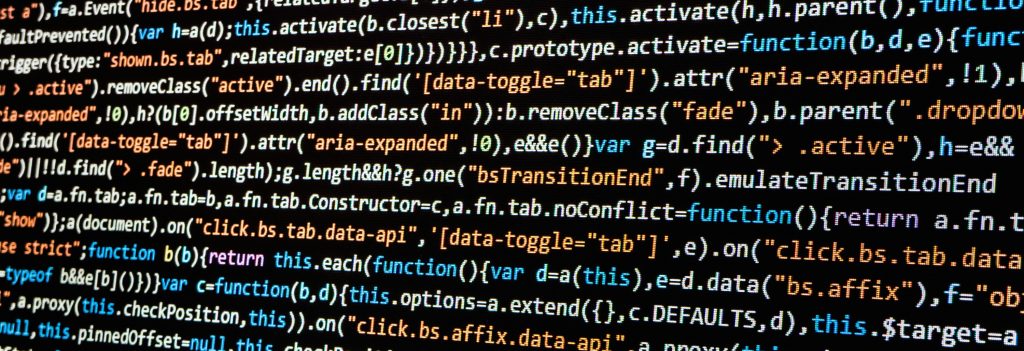
As soon as you believe there is an issue this is when they strike! They will offer to remove the offending issue or install a piece of software that will do it on an ongoing basis but this will come at a price. Despite usually being based in another country you will often be directed to websites such as www.teamviewer.com (which is a legitimate, often used piece of business software that allows a distant user to remotely access and control your computer), granting them the ability to move and use the mouse and keyboard as if they were beside you.
When these criminals have gained your trust and accessed your machine, they may do various things to compromise your computer, these can include, but aren’t limited to:
• Asking you to install legitimate looking, but ultimately malicious, software in an effort to capture personal details, such as online banking user names and passwords – if this is unsuccessful they may just make you aware of this software and then still charge you to remove it.
• Setting up inessential software, such as anti-virus software or other system scanning apps which aren’t harmful in themselves but incur a repeating ’subscription’ fee.
• Changing details such as your admin password in order to lock you out and prevent access to either the whole computer or documents – at this point they can effectively hold your data to ransom and demand money in exchange for the passcode that they have added.
There are a few easy steps that you can take for preventing this method of fraud from effecting you:
• If someone rings from a large corporation that you haven’t specifically asked for, hang up.
• Do not give any details out over the phone, anything from passcodes to bank details should not be part of a standard support call.
• Never let any unknown user access your computer through remote access.
• If there is any format of fee present for the phone support, or subscriptions, then hang up without paying anything.
• Ensure that your system’s software is up to date – these updates includes vital security fixes that make it harder for people to exploit your computer.
• If you encounter a pop-up advert that claims that there is anything effecting your computer then do not call any attached phone numbers and close the window instead.
If at any point you believe that you have been affected by a support scam then you should immediately take your computer into a repair centre that is able to check the machine for anything, program or otherwise, that looks out of the ordinary. If you feel that your passwords may have been compromised then you should change them as soon as possible including any sites that you use that make use of the same password. Lastly, if your bank details were handed over you should contact your bank directly to ensure that no money is taken without your consent.
