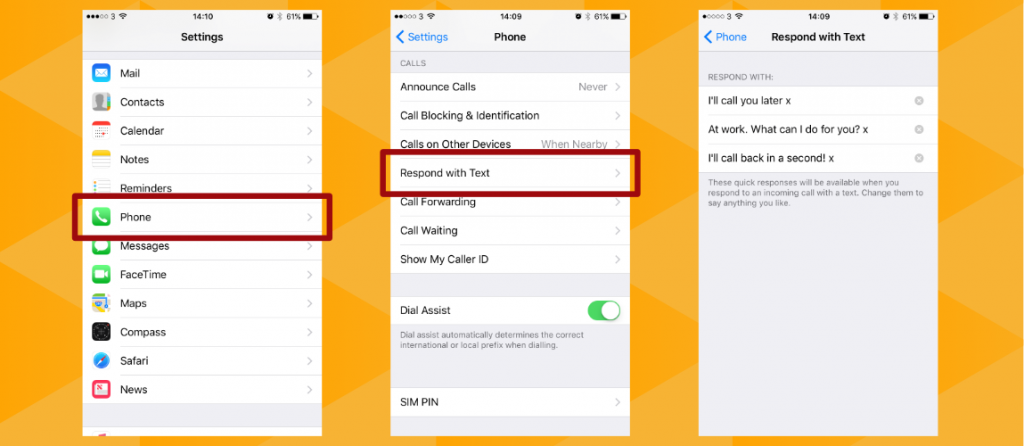Top-tech-tip no.7
Changing the default ‘Respond with text’ content.
If you’re busy it’s sometimes inconvenient to take a call but it’s also rude to just decline it straight away! On an iPhone 5 or newer, running at least iOS 9, you can respond with a text message straight from the call screen. There’s a button labeled ‘respond with text’ which declines a call and sends a text message instantly to the caller using one of three pre-typed messages. The default messages are a bit impersonal though so you can adjust these by going into ‘Settings>Phone>Respond with text’. Perfect for adding a bit more charm to the stock responses!